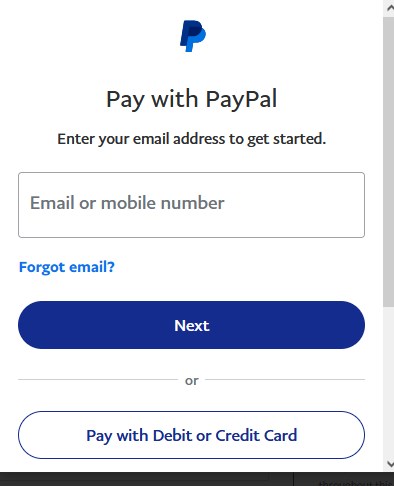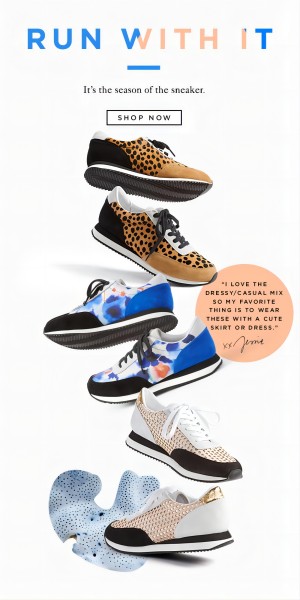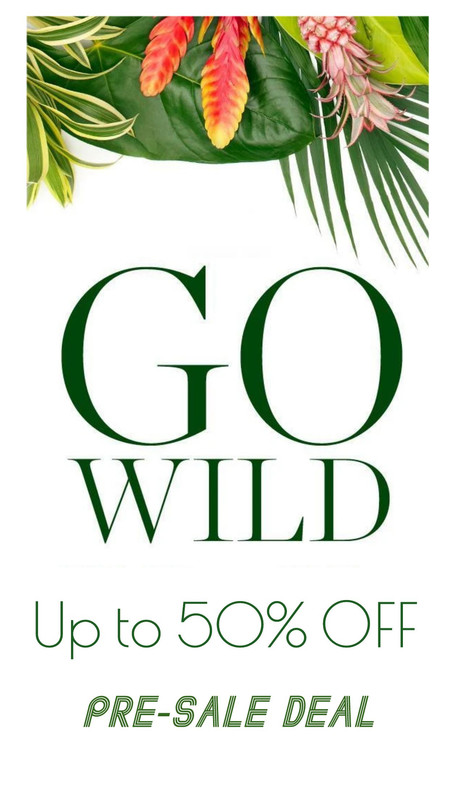• Step 1
Add some item(s) into your Shopping Cart.
Select the size, color or quantity if necessary. For some items, we may recommend a size for you. Just click Check My Size;
Click on “ADD TO CART”.
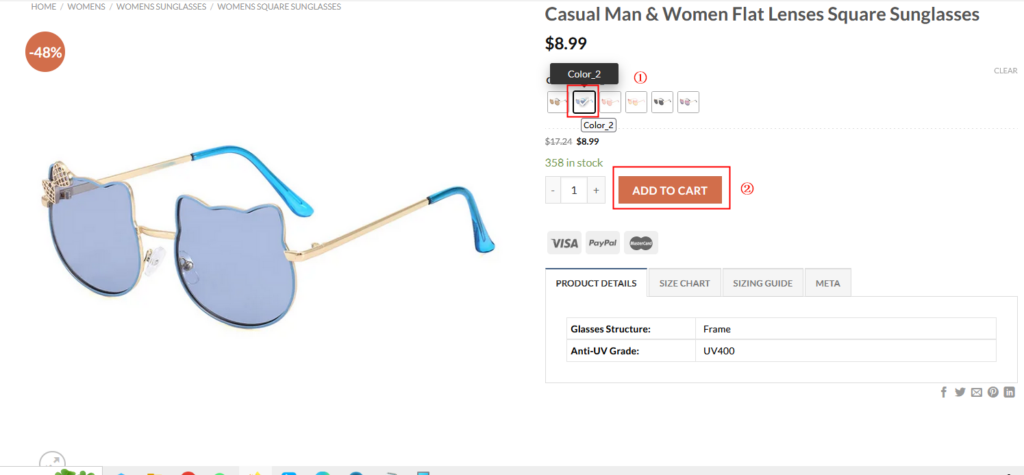
• Step 2
Check out when item selection is completed.
Click the VIEW CART button to review the item(s) selected and make some modifications if necessary;
⇓
Click on “CHECKOUT” if you are ready to place the order. Otherwise, click ESC button to continue shopping.
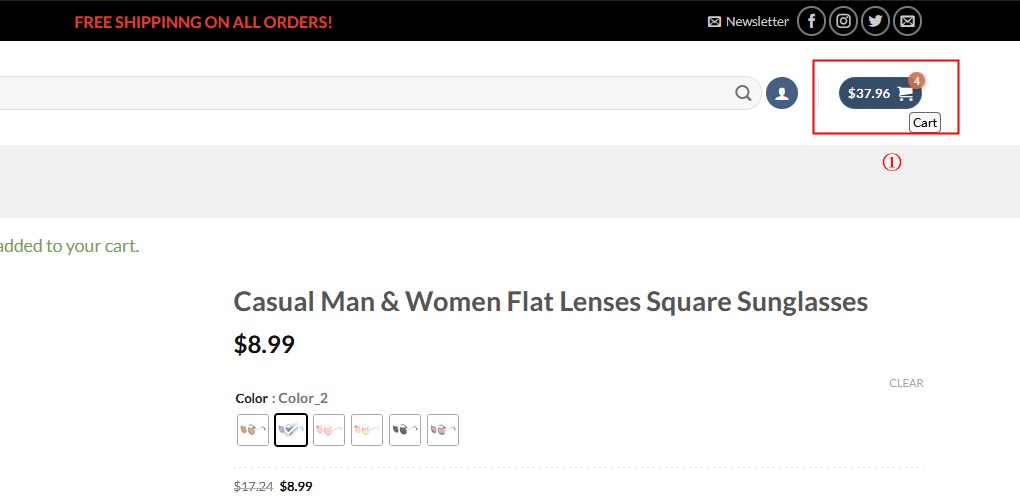
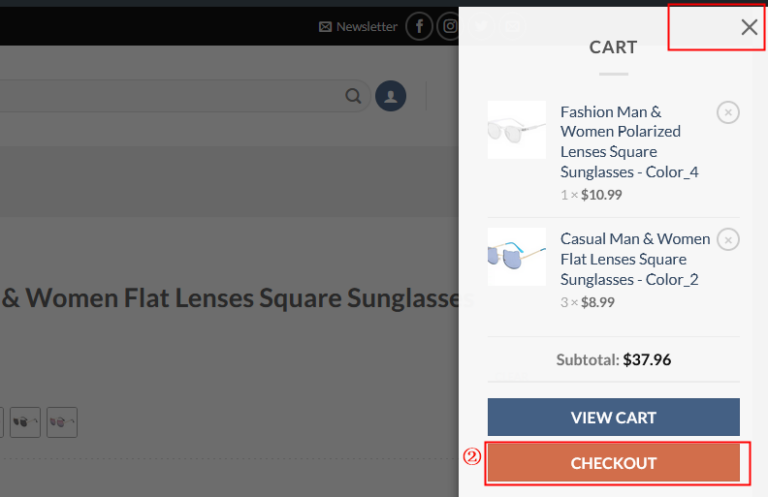
•Step 3
Log in your PriceLowLow account.
Choose Sign In if you already have an account on our site;
⇓
Choose REGISTER AN ACCOUNT to register with your email account otherwise.
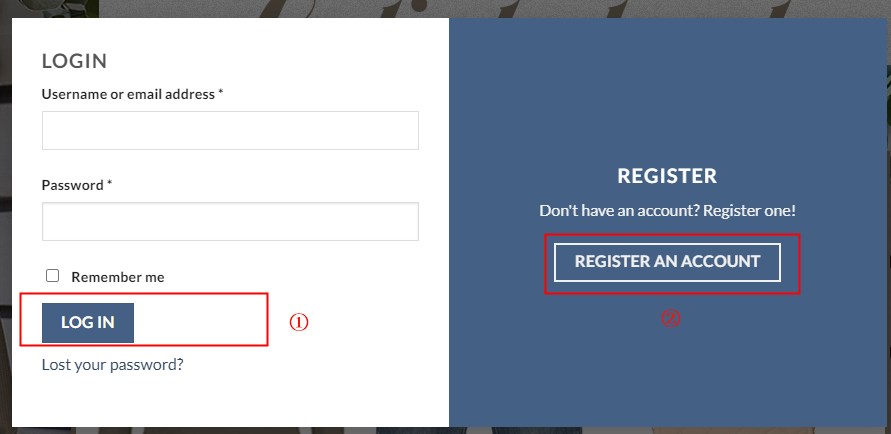
•Step 4
Complete shipping and billing information.
Fill in the shipping address;
⇓
Select a payment method;
⇓
Apply a coupon * and points *(IF THEY ARE AVAILABLE);
⇓
Click and Select one of the payment method.
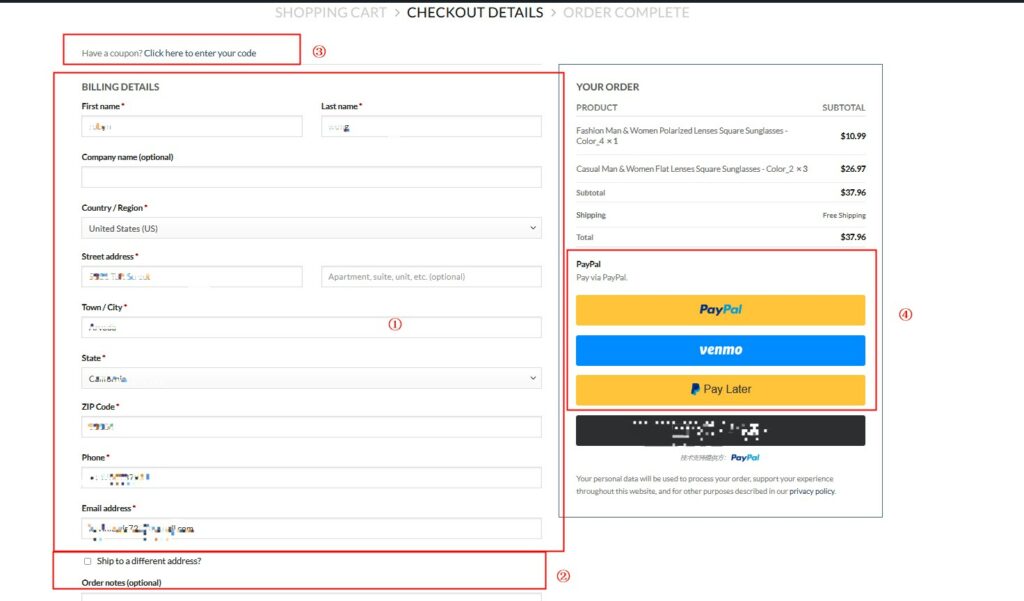
•Step 5
Fill in payment information and then click the CONTINUE button to complete the purchase.